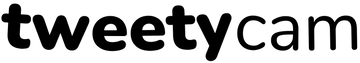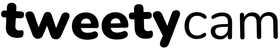5 Tweetycam features you didn’t know you needed (but totally do)
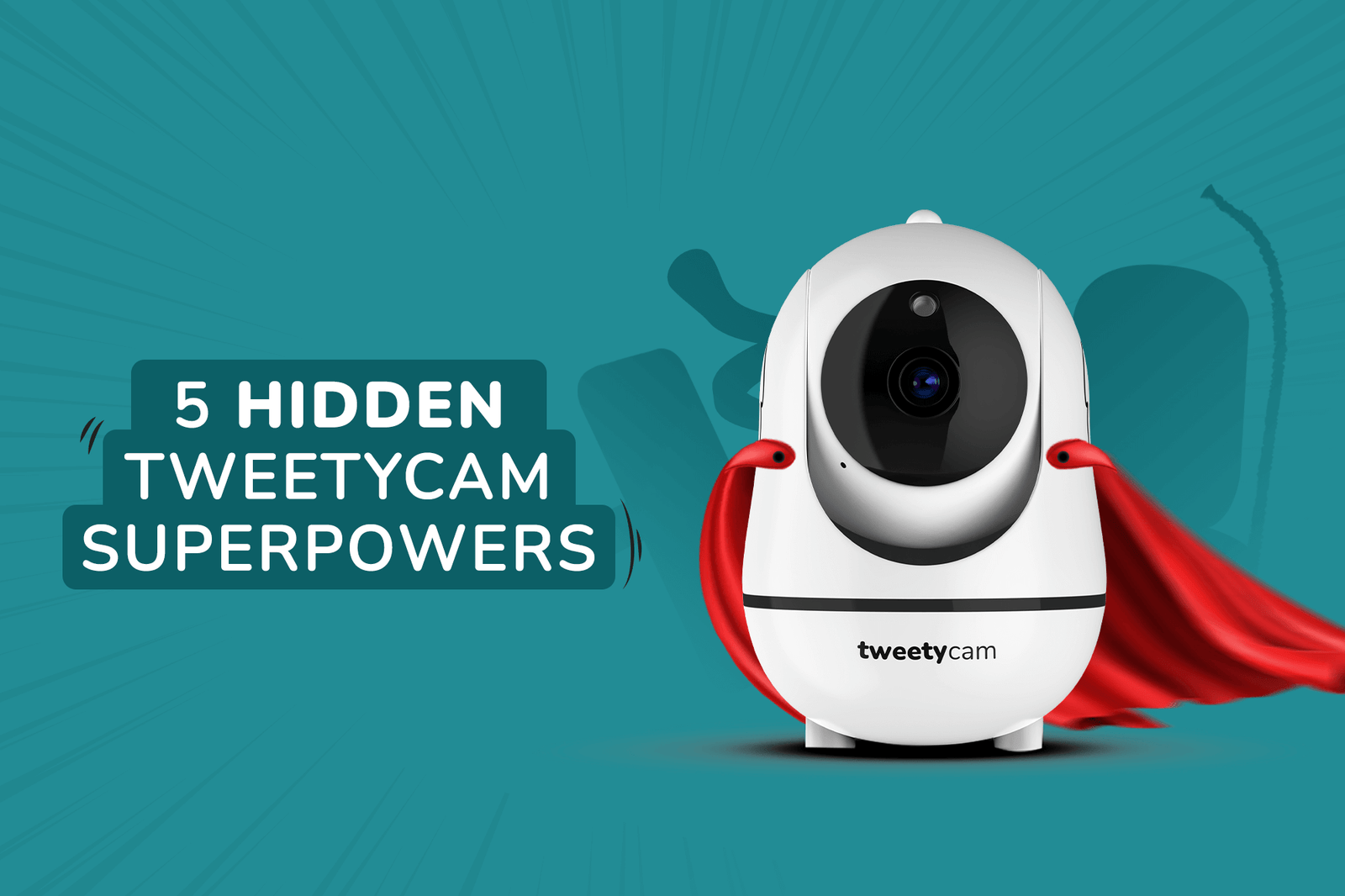
When it comes to choosing the right baby monitor, you want something reliable, simple, and smart enough to keep up with real family life. Tweetycam delivers all that and more, but did you know your monitor has a few powerful tricks up its sleeve?
Here are five lesser-known Tweetycam features designed to give parents more control, comfort, and confidence, right out of the box.

Temperature alerts: Because Aussie weather is wild
From scorching summer highs to chilly winter lows (sometimes all in one day, especially in Melbourne), Australian weather can be unpredictable. Tweetycam’s temperature monitoring feature helps you stay ahead of it.
You can set custom high and low temperature alerts in your monitor settings, so you'll be notified if the room gets too hot or too cold. It’s just one more way Tweetycam looks after your baby’s comfort, and your peace of mind.
🌡️ Bonus: The temperature sensor is built into the camera itself, no need for additional gadgets.

Scan mode: Keep an eye on every room automatically
If you’re using multiple cameras, scan mode is your new best friend. Once enabled, the monitor will automatically switch between each connected camera every 15 seconds. This gives you full visibility into multiple rooms, without having to lift a finger.
You can use scan mode in both split screen and single view, and the active camera will be highlighted by a green border on the display. It’s perfect for keeping track of naptime, playtime, and everything in between.
🧠 How to activate scan mode: Press and hold the OK button for a few seconds until “Scan mode on” appears on the bottom left corner of the screen.

Add more cameras as your family grows
Whether you're expanding your family or just want eyes on the playroom or your dog, Tweetycam grows with you. You can connect up to four cameras to a single monitor, perfect for monitoring multiple children or different rooms.
Every camera is designed for easy plug-and-play pairing, and cameras purchased as part of a set come pre-paired. Adding a new one later? Just follow the simple on-screen pairing steps and you’re ready to go.
🐣 Did you know? Each additional camera is called a "bird" in the Tweetycam family, and pairing a new bird takes just seconds.

Manual night vision mode: Take back the power in low light
By default, Tweetycam switches automatically between day and night vision based on room lighting. But what if the light keeps changing? A moving curtain or a cloud passing by can cause the camera to flicker between modes, annoying, right?
With Tweetycam, you can switch night vision on or off manually in the settings menu. This means no more flickering screens and a more consistent, soothing view of your baby's room, even when the lighting isn’t perfect.
💡 Pro tip: If your nursery is dim but not dark, manually turning night vision on often provides a clearer picture.

Flip the camera view (0° / 180°) for flexible mounting
Mounting your camera high on a wall or upside down for the perfect angle? Don’t worry about the image orientation. Tweetycam lets you flip the view 180 degrees in the settings so your feed always displays right-side-up, no matter how the camera is mounted.
🔄 Settings > 0/180° Flip — problem solved in seconds.
Unlock the full potential of your Tweetycam
Your Tweetycam is more than just a baby monitor, it’s a tool designed to adapt to your family’s needs. Whether you're new to parenting or already juggling multiple kids and spaces, these features make everyday life smoother, safer, and a little less stressful.
Want even more smart parenting tips and Tweetycam tricks?
👉 Visit our blog for how-tos, expert guides, and support from the flock.